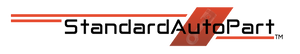With the growing popularity of keyless entry systems, learning how to program a car key fob can save you both time and money. This guide will walk you through the steps to program your key fob at home for various vehicle models, though it’s always good to check your vehicle’s manual for specific instructions.
Why Program Your Own Key Fob?
Key fobs make our lives more convenient by allowing us to lock/unlock vehicles remotely, start engines, and even open trunks without manually using a key. However, if you’ve lost or need a replacement, programming a new key fob through a dealership can be costly. Depending on the car make and model, dealerships may charge anywhere from $50 to over $200 for a simple key fob programming. But you can often avoid this cost by doing it yourself with just a few steps, depending on the complexity of your vehicle’s system.
Before You Begin: What You’ll Need
- Your Vehicle’s Manual: Most car manuals provide detailed steps for key fob programming. Always refer to your specific vehicle’s guide for any special requirements.
- Working Key Fob: You’ll need at least one working key fob to program a new one.
- Replacement Key Fob: This must be compatible with your vehicle’s make and model.
- Access to Your Vehicle: The process typically requires sitting in your car and using both the ignition and buttons on the fob.
General Steps for Key Fob Programming
Step 1: Get Inside the Car
Sit in the driver’s seat with the doors closed. Ensure all doors, including the trunk, are properly shut. For many vehicles, the programming process begins by having all doors in a locked or unlocked state, depending on your vehicle’s specific requirements.
Step 2: Insert the Key and Turn It On
Insert the ignition key into the ignition but do not start the engine. In some vehicles, you may have to turn the key to the “on” position (the last stop before cranking the engine) to activate the programming mode.
Step 3: Use the Lock and Unlock Buttons
While the car is in the programming mode, hold down the “lock” and “unlock” buttons on your working key fob for a few seconds. This action may activate a prompt, such as the car’s locks cycling or a beep indicating the programming mode is active.
Step 4: Program the New Key Fob
With the vehicle still in programming mode, press any button on the new key fob you want to program. You may have to press the “lock” button for a few seconds. After you press the button, you should receive confirmation from your vehicle (like the car doors locking or unlocking). Some vehicles allow the programming of multiple key fobs in one session, so repeat this step if necessary.
Step 5: Turn Off the Ignition
After you have programmed the new key fob(s), turn off the ignition and remove the key. This will exit the programming mode. Test your new key fob to ensure all functions, such as locking/unlocking the doors and starting the engine, work correctly.
Model-Specific Programming Methods
While the general steps above apply to most vehicles, some car manufacturers have unique procedures for key fob programming. Below are examples of a few common brands:
1. Ford
- Insert the key into the ignition and turn it from “off” to “run” 8 times within 10 seconds, leaving it in the “run” position on the 8th turn. The door locks should cycle, indicating that the car is in programming mode. Then, press any button on the new key fob.
2. Toyota
- Insert the key into the ignition and remove it two times within five seconds. Then, close and open the driver’s door two times. Insert the key again and turn it to the “on” position to activate programming mode. Press the lock button on your new key fob to program it.
3. Honda
- Insert the key into the ignition and turn it to the “on” position. Press the “lock” button on the new key fob. Repeat this process for each fob you wish to program.
4. Chevrolet
- Insert the key into the ignition and turn it to the “on” position without starting the engine. Press and hold the “unlock” button for about 10 seconds. Then, press any button on the new key fob to program it.
Troubleshooting Tips
- Battery Issues: Ensure the key fob has a fully charged battery. A weak battery may result in unsuccessful programming.
- Vehicle Compatibility: Double-check that the key fob you purchased is compatible with your car model. Incompatible fobs will not program correctly.
- Exiting Programming Mode: If you’re having issues exiting programming mode, restart the process by turning the ignition key to the off position and removing it. Lock and unlock the doors to reset the car’s electronics.
- Dealer Help: If you’re unable to program the key fob on your own, it may be best to consult a locksmith or your local dealership for assistance.
Why You Should Know How to Program Your Key Fob
Learning how to program your key fob can help you:
- Save Money: You avoid hefty dealership fees.
- Convenience: No need to wait for an appointment at a dealership or locksmith.
- Preparation for Emergencies: If you lose your key fob or it gets damaged, you can quickly replace it without stress.
Frequently Asked Questions
Q: How long does key fob programming take? A: Typically, it takes only a few minutes to program a key fob once you know the steps.
Q: Do I need any special tools? A: No special tools are required, though having your car manual handy can make the process smoother.
Q: Can all key fobs be programmed at home? A: Most can be, but some high-end models or newer cars may require specialized equipment only available at dealerships.
Conclusion
Programming a key fob yourself is not only a practical skill to have but can also save you significant costs in the long run. With the right tools and a bit of patience, you can easily program your key fob at home and keep your vehicle secure.